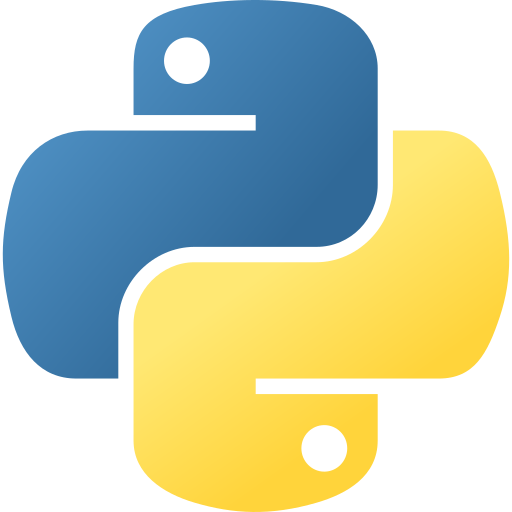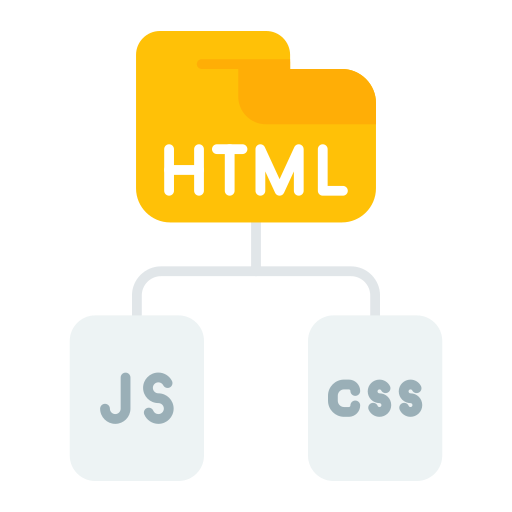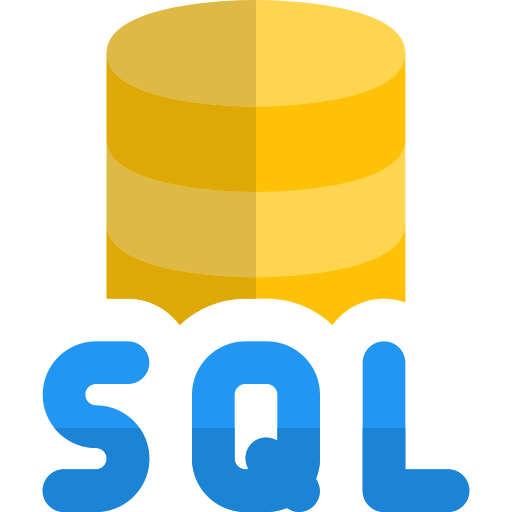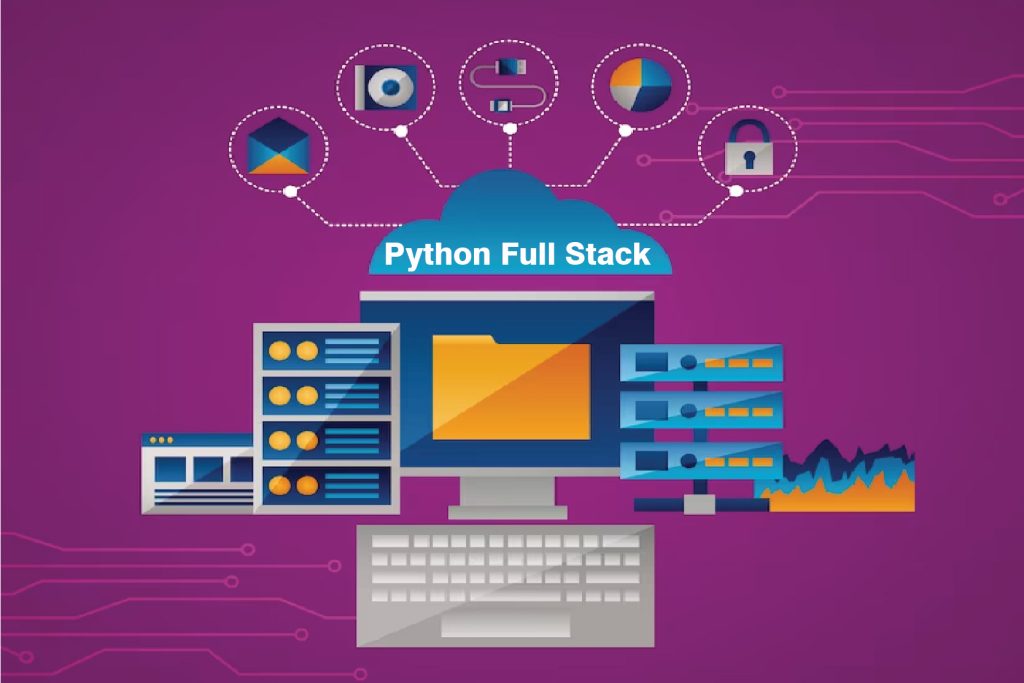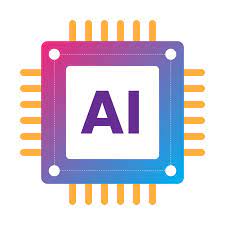Git & GitHub for Beginners Course
24 Weeks
- Expert Trainer
- Affordable Fees
- Placement Opportunities
- Hands on Training
- Flexible Timings
- Industry Based Training
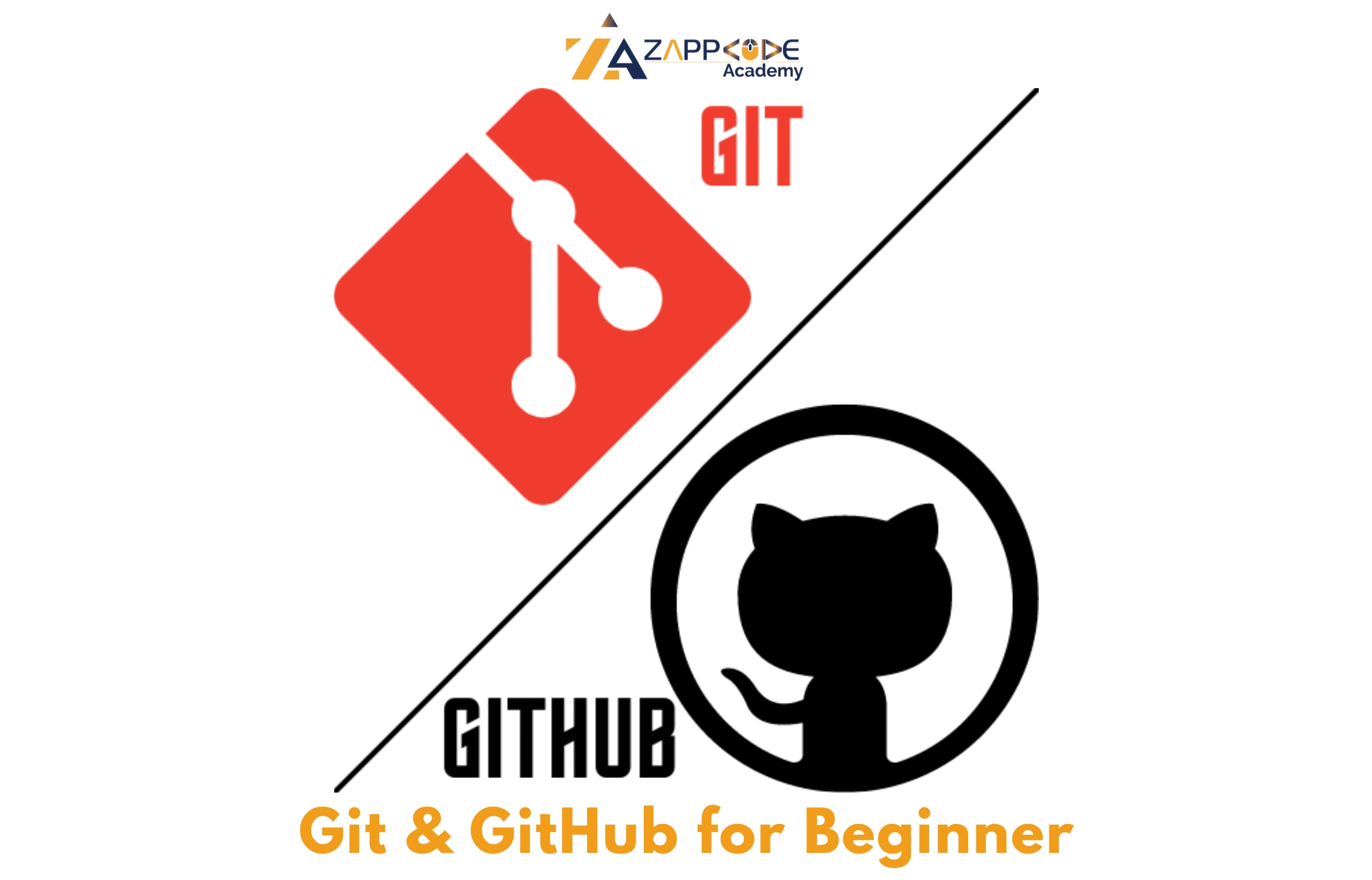
Overview
Git and GitHub are essential tools for modern software development and collaboration. Our Git & GitHub Course for Beginners at Zappkode Academy is designed to help you master version control fundamentals, enabling you to track changes, collaborate with teams, and manage code efficiently.
Whether you are a student, developer, or IT professional starting your coding journey, this course introduces you to the basics of Git and GitHub. You’ll learn how to create repositories, commit code, and work with branches to handle multiple versions of your projects smoothly.
With hands-on exercises and real-world examples, this course prepares you to confidently use Git and GitHub for personal projects, open source contributions, and professional workflows in software development.
Attend Free Demo
Fill the details and we will call you for further guidance
What You’ll Learn in Git & GitHub Course for Beginners
1
Fundamentals of Git version control and why it matters
2
How to use Git commands to track and manage code changes
3
Collaborating on projects using GitHub’s workflows
4
Creating branches and managing merges like a pro
5
Handling pull requests and code reviews on GitHub
6
Preparing yourself for software development in teams or open source
Course Syllabus
Module 1
Introduction to Version Control & Git
- What is Version Control?
- Overview of Git & GitHub
- Installing Git & Setting up GitHub Account
Module 2
Git Basics & Core Commands
- Basic Git Commands:
init,add,commit,status - Creating Local and Remote Repositories
- Cloning Repositories
Module 3
Git Workflow & Syncing
- Understanding the Git Workflow
- Pushing and Pulling Changes
- Writing Good Commit Messages
Module 4
Branching & Merging
- What are Branches?
- Creating and Switching Branches
- Merging Branches
- Resolving Merge Conflicts
Module 5
GitHub Collaboration Tools
- Forking and Pull Requests
- Reviewing Code on GitHub
- Managing Issues and Projects
- Using
.gitignoreFiles
Module 6
Advanced Git Features & Best Practices
- Using GitHub Actions (Basics)
- Stashing Changes
- Reverting and Resetting Commits
Tools & Technologies Covered
CLI
Git Command Line Interface
GitHub Web Interface
GitHub Desktop
optional GUI tool
Visual Studio Code Integration with Git
Git Bash Terminal
GitHub Pull Requests and Issues
Instructor Profile – Learn from Seasoned Industry Experts

Rashmi M. Joshi
Co-Founder & Lead Technical Trainer, Zappkode Academy
Your instructor for this course is Rashmi Joshi, an experienced software developer and trainer with expertise in Python, DevOps, and version control systems. Rashmi has helped hundreds of learners and professionals master Git and GitHub, enabling them to collaborate effectively in software projects.
Verified Achievement
Validate your learning with proof of achievement
Boost your chances for job opportunities and promotions
Frequently Asked Questions (FAQs)
No prior coding knowledge is required. This course is beginner-friendly and starts from scratch.
You need a computer with internet access. We guide you to install Git and set up a GitHub account.
Yes, anyone interested in version control and collaborative coding can benefit.
Typically, it runs for 3–4 weeks with 12–15 hours of live sessions and practical exercises.
Yes, upon completion, you will receive a certificate from Zappkode Academy.
Absolutely! You’ll be able to manage your own repositories and collaborate on others’ projects confidently.