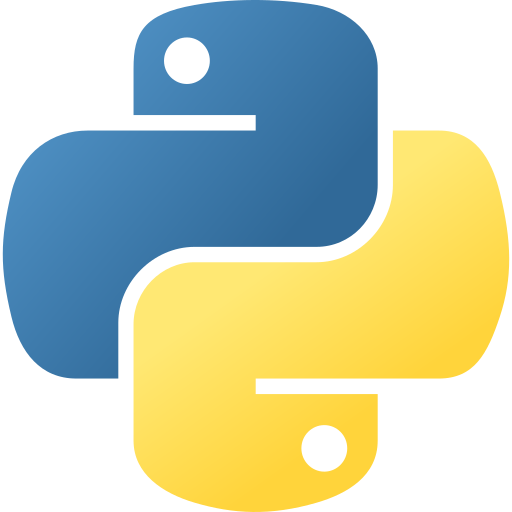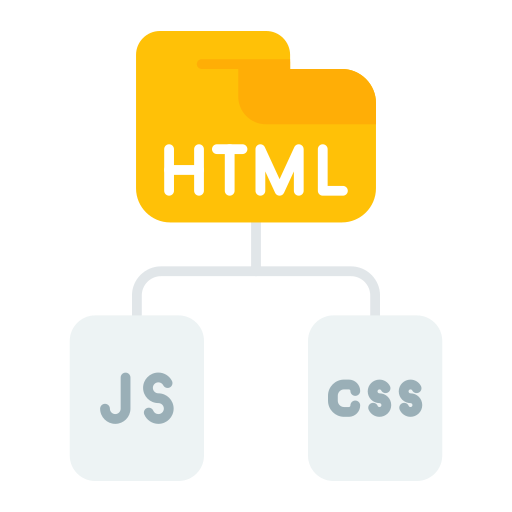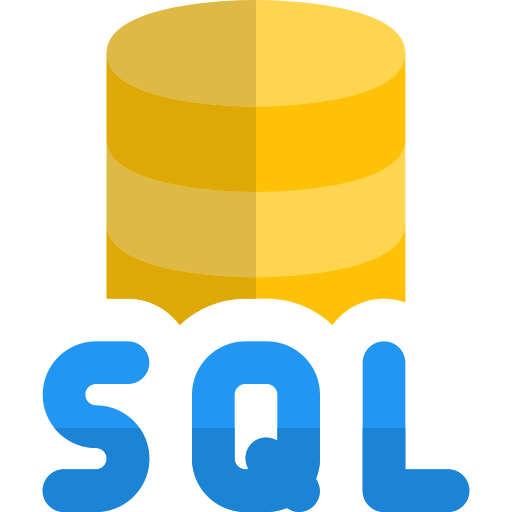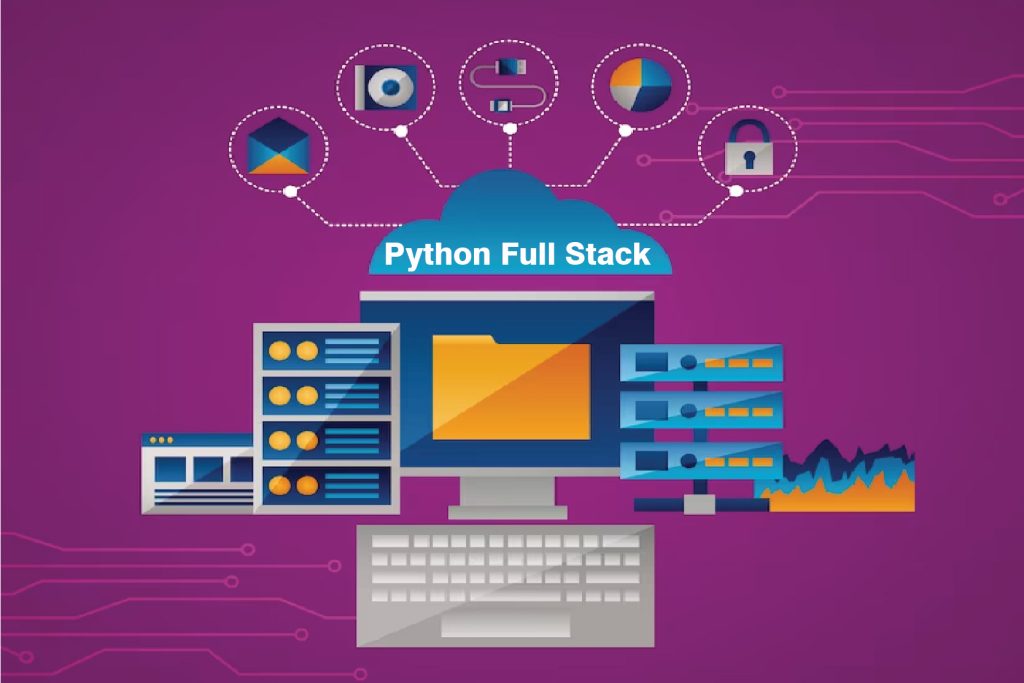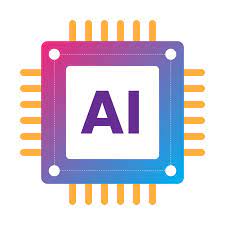In today’s world, you don’t need a Computer Science degree to start a career in IT. Many successful IT professionals began with no technical background at all. If you are from a non-technical field but want to switch to IT, you’re in the right place. At Zappkode Academy, we’ve seen countless students from arts, commerce, or other fields learn IT skills and build strong careers.
This guide will help you understand the top IT skills for beginners from non-technical backgrounds and how you can start learning them.
Basic Computer Literacy
Before diving deep into IT, you need a strong foundation in computer basics.
This includes:
- Understanding operating systems (Windows, macOS, Linux basics)
- Working with files and folders
- Using productivity tools like MS Office or Google Workspace
- Safe internet browsing and email handling
Why it’s important:
Basic computer skills help you learn advanced topics faster. Without them, you might struggle with even simple tasks in IT.
Web Development (HTML, CSS, JavaScript)
If you want to create websites or web apps, learning HTML, CSS, and JavaScript is the first step.
- HTML helps you structure a web page.
- CSS styles the page to make it attractive.
- JavaScript adds interactivity like animations, forms, and more.
Why it’s beginner-friendly:
You can start creating simple web pages within days. At Zappkode Academy, our students start building real projects within the first week.
Programming Basics with Python
Python is one of the easiest programming languages for beginners.
It is used for:
- Web development
- Data analysis
- Machine learning
- Automation
Why non-tech students love Python:
Its simple syntax is close to English, making it easy to understand. You don’t need prior coding experience to start.
Digital Marketing Skills
If you don’t want to code but still want to work in IT, digital marketing is a great choice.
It includes:- Search Engine Optimization (SEO)
- Social Media Marketing
- Google Ads & PPC campaigns
- Content marketing
Why it’s a good choice:
Digital marketing focuses more on creativity and strategy rather than technical coding. At Zappkode Academy, we teach practical campaigns that get real results.
Database Management (SQL)
Every IT system needs to store and manage data. Learning SQL (Structured Query Language) helps you:
- Create, read, update, and delete data
- Manage databases like MySQL or PostgreSQL
- Understand how data is organized in applications
Why it’s important:
Data is the heart of every business. Whether you work in development, analytics, or IT support, database knowledge is a must.
Cloud Computing Basics
Cloud platforms like AWS, Google Cloud, and Microsoft Azure are everywhere today. Learning the basics of cloud computing can open many job opportunities.
You can start with:
- Cloud storage
- Virtual servers
- Hosting applications online
Why it’s easy to start:
You don’t need to buy expensive hardware; you can learn cloud services online with free or low-cost trials.
UI/UX Design
At Zappcode Academy, we offer practical training in AI and Machine Learning, focusing on tools and technologies used in Generative AI. Whether you’re a beginner or already in tech, our courses are designed to help you:
- Understand the fundamentals of AI and ML
- Work with tools like Python, TensorFlow, and OpenAI APIs
- Build and deploy your own generative AI projects
- Prepare for real-world industry use cases
Cybersecurity Basics
As more data moves online, cybersecurity skills are in high demand.
Beginners can start with:
- Understanding common cyber threats
- Learning how to protect systems
- Basics of ethical hacking
Why it’s important:
Every business, big or small, needs cybersecurity experts to keep their systems safe.
IT Support & Troubleshooting
If you enjoy problem-solving, IT support roles are a great entry point.
You’ll learn:
- Installing and configuring software
- Troubleshooting common computer problems
- Helping users with technical issues
Why it’s a good start:
It doesn’t require coding but builds a strong foundation for higher IT roles.
Data Analysis
Even without a tech degree, you can work with data using tools like:
- Excel (advanced features)
- Google Data Studio
- Power BI
Why it’s valuable:
Businesses need people who can make sense of their data and provide insights for decision-making.