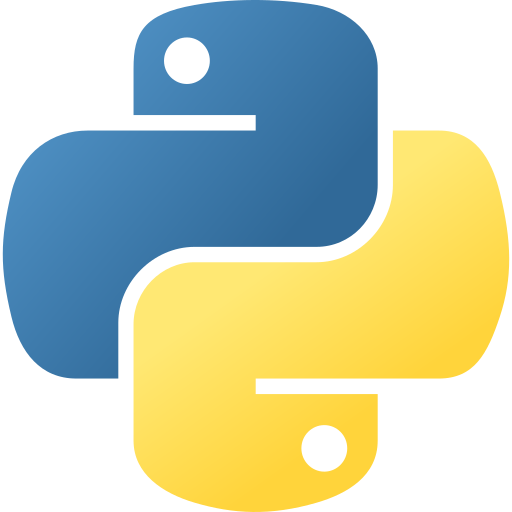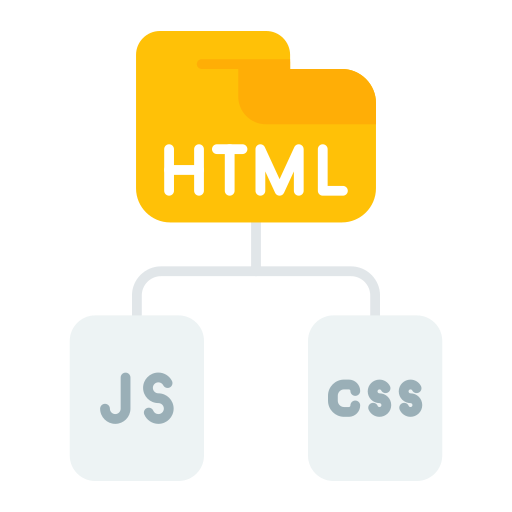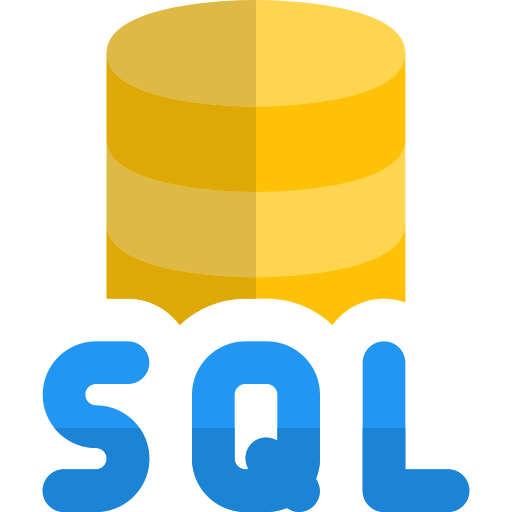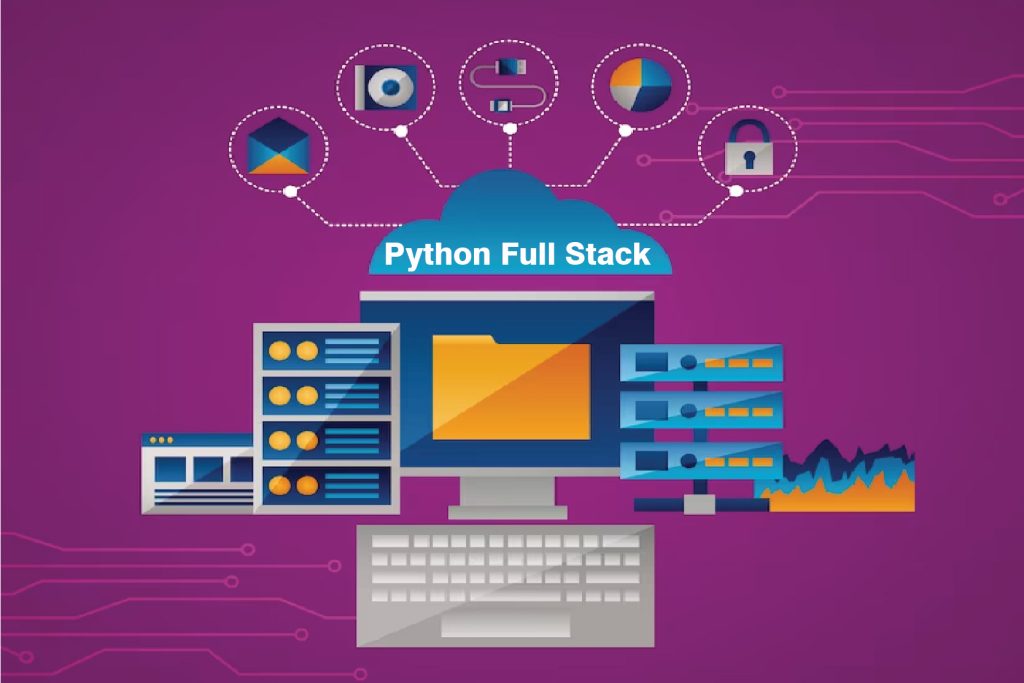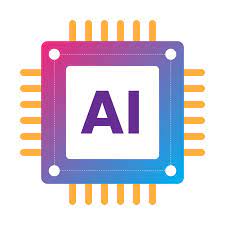Advanced Excel Macros Course
24 Weeks
- Expert Trainer
- Affordable Fees
- Placement Opportunities
- Hands on Training
- Flexible Timings
- Industry Based Training

Overview
Unlock the full potential of Microsoft Excel with our Advanced Excel Macros course. Designed for professionals aiming to automate tasks, streamline workflows, and enhance data analysis capabilities, this course provides comprehensive training in Excel Macros and VBA programming.
In today’s data-driven world, proficiency in Excel is a valuable asset. Our Advanced Excel Macros course at Zappcode Academy equips you with the skills to automate repetitive tasks, create custom functions, and build interactive dashboards using Visual Basic for Applications (VBA). Whether you’re in finance, data analysis, or project management, mastering Excel Macros can significantly boost your productivity and analytical capabilities.
Attend Free Demo
Fill the details and we will call you for further guidance
What You’ll Learn
By the end of this Advanced Excel Macros course, you will be able to:
1
Create and run Excel Macros to automate repetitive tasks
2
Write VBA code to build custom Excel functions and procedures
3
Understand and use the Excel Object Model to manipulate workbooks, sheets, and ranges
4
Automate data entry, formatting, and report generation with macros
5
Design interactive User Forms to capture user input and enhance usability
6
Implement control structures and loops to create dynamic logic in your macros
7
Debug and troubleshoot VBA code effectively using built-in tools
8
Integrate Excel with other Microsoft Office applications using VBA
Course Framework - Advanced Excel Macros Course
Our curriculum is structured to provide a deep dive into Excel Macros and VBA programming:
Module 1
Introduction to Macros and VBA
- Understanding Macros and VBA
- Recording and running Macros
- Introduction to the VBA Editor
Module 2
VBA Programming Fundamentals
- Variables and data types
- Control structures: If-Else, Select Case
- Looping techniques: For, For Each, Do While
Module 3
Excel Objects and Data Manipulation
- Range, Cells, and Worksheets objects
- Manipulating data with VBA
- Handling events and errors
Module 4
Creating and Managing User Forms
- Designing custom forms
- Adding controls: TextBox, ComboBox, CommandButton
- Handling user inputs
Module 5
Task Automation with Macros
- Writing Macros to automate repetitive tasks
- Assigning Macros to buttons and keyboard shortcuts
- Debugging and optimizing Macros
Module 6
Advanced VBA Programming
- Working with arrays
- Creating custom functions
- Interacting with other Office applications
Module 7
Real-World Projects and Case Studies
- Building interactive dashboards
- Automating reports and data analysis
- Case studies and practical exercises
Module 8
Final Assessment & Certification
- Practical mini-project
- Code review and feedback
- Q&A and certification guidance
Tools & Technologies Covered
Microsoft Excel
Excel 2016 and above
VBA
Visual Basic for Applications
Excel Developer Tab
User Forms and Controls
Excel Object Model
Debugging and Error Handling Tools
Instructor Profile – Learn from Seasoned Industry Experts

Rashmi M. Joshi
Co-Founder & Lead Technical Trainer, Zappcode Academy
Rashmi M. Joshi is a skilled IT educator and software developer with 9+ years of experience in Python programming, data science, automation, and web development. She blends real-world project experience with hands-on teaching to help students build job-ready skills in tech.
Why Choose Zappcode Academy?
Expert Instructors
Learn from industry professionals with real-world experience.
Hands-On Training
Engage in practical exercises and projects.
Flexible Learning
Access course materials online and offline.
Career Support
Receive guidance on resume building and interview preparation.
Verified Achievement
Validate your learning with proof of achievement
Boost your chances for job opportunities and promotions
Frequently Asked Questions (FAQs)
This course is ideal for professionals in data analysis, finance, project management, and anyone looking to automate tasks and enhance their Excel skills.
No, this course is designed for beginners. Basic knowledge of Excel is recommended.
The course spans 4 weeks, with 2 sessions per week.
Yes, a certificate of completion will be awarded after successfully finishing the course.
A basic understanding of Excel functions and formulas is beneficial but not mandatory.